Quick Start – Raising a Support Ticket
If you have an issue with your website, then the way to let us know about it is through our Support Ticket system. This ensures that your issue is passed to the relevant person and that it is dealt with efficiently and you are kept updated along the way. Support requests via phone, email or text will not be accepted.
To raise a Support Ticket, visit www.ChaosWebs.co.uk and Log In to your account. Click on ‘My Account’ and Select ‘New Ticket’
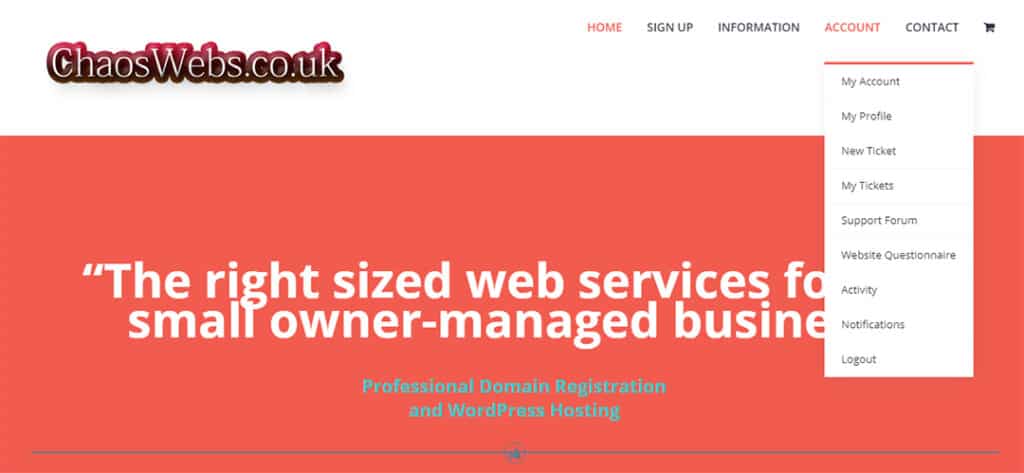
Fill in the details, adding your email, name, phone number. Select the Department that you’d like to contact
- Content Managed if you have purchased the Premium Hosting package and have a query about your blog content
- WordPress Managed if you have purchased the Main Hosting package and have a question about how your website is looking or behaving
- Support if you have purchased the hosting package and have an issue with your website’s accessibility or performance
Select the Priority you would like applied to your issue and then add a Subject line that let’s us have a general idea of what your issue is regarding

Underneath the subject, you have room to describe your issue and you can add screenshots to illustrate here if you’d like to. The more information you can give us here, then the more likely it is that we can solve your problem quickly but don’t worry if you’re not sure what we need to know. We can ask for clarification on the relevant points when we reply to you if we need to.

Click on ‘Create Ticket’ to send it to us. You’ll receive an acknowledgement that your ticket has been submitted and then email contact each time your ticket has been updated until we have resolved your issue.
You’ll be able to view the progress of your open tickets or review information regarding closed tickets by clicking on ‘My Tickets’ under your account menu.

